iSpindel Assembly – Cherry Philip

Please note this page will no longer be updated but is kept for historical purposes. Please click here to be taken to the main iSpindel page for this website.
Click here to be taken to the most recent iSpindel Assembly video.
Shopping List
I mistakenly bought surface mounting battery holders instead of PCB mounting battery holders. These were much harder to mount and caused issues with the assembled circuit board fitting in the housing. Make sure you get PCB mounted battery holders if you are using CherryPhilip PCB v4.0!
Why People Remove the Diode on the D1 Mini
If you don’t remove the diode from the D1 mini you could end up in trouble. When you plug in the D1 mini you are also sending 5 volts to the D1 mini’s VCC which is attached to the battery. That battery isn’t meant to handle 5 volts so this a bad thing and if left unchecked could start a fire. Powering the battery with 5 volts can only happen: 1) if the battery is present and 2) if the power switch for the iSpindel is at the on position, and 3) if the diode still exists on the D1. It looks like the solution is to remove the D1 mini’s diode and then the battery can’t get overloaded. The only ‘downside’ is that you’ll need a fully charged battery present before you flash the D1 mini’s firmware via USB cable. I sincerely recommend removing the D1 mini’s diode as a safety precaution. I will update my assembly instructions to include the removal of the D1 mini’s diode in the future.

Soldering the Gyroscope

It’s better to assemble the gyroscope elevated as shown above as it allows minor adjustments later.
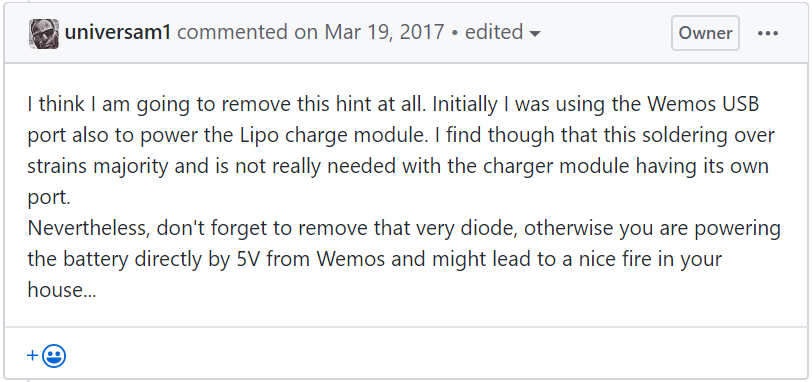



31 Comments
Benjamin Gradidge · November 3, 2019 at 9:54 AM
Hey, I’m not seeing a gyro listed in your part bill? I’m guessing a MPU-6050 is needed as well?
Joey Joe Joe Jr · November 3, 2019 at 10:39 AM
Yes, thanks for catching that Benjamin! I have added it to the list.
Bonz · November 5, 2019 at 10:03 AM
Hey Joey, any interest in selling it as a kit with all the parts? I love scratch building kits but hate having boxes of left over resistors and switches cause I have to buy a lot of 10 of them or whatever.
Also great work man, and I totally dig your open source brewing mindset. Keep on the good fight brother!
Joey Joe Joe Jr · November 6, 2019 at 9:48 PM
Thanks for the feedback Bonz! Glad you are enjoying the videos. More electronic projects to come. I would love to put a kit together for people. I’m going to put some numbers together and figure out if it’s worth the effort. Cheers mate!
Bonz · November 8, 2019 at 9:45 AM
Perhaps you could sell a “Bag of misc components” if you afraid of building a full kit. If you have a bag of parts you don’t plan on using, ide be more than happy to buy one. 😉
Giustiniani · December 13, 2019 at 2:56 AM
Bonjour sa m’intéresse aussi que vous fassiez un kit complet
Joey Joe Joe Jr · December 13, 2019 at 3:39 PM
Hi, I’m looking at designing my own PCB with electrical parts that can be ordered from the same supplier in proper quantities. It’s currently in development and we’ll see where it goes. Cheers and thanks for watching, Joey Joe Joe Jr.
stu · December 4, 2019 at 6:57 AM
Thanks for the guide, I saw other guides that talk about removing a regulator or diaode from the D1 Mini, have you come accross that, I noticed you didn’t do that?
Joey Joe Joe Jr · December 4, 2019 at 11:23 PM
Found it. Link below. DOES ANYONE KNOW WHAT REMOVING THE D1 MINI DIODE IS SUPPOSED TO DO? The next comment down on the link is from the guy that built the PCB I use in the video and he says it is not necessary to remove it. Thanks for bringing this to my attention. If you find out why people are removing it please let me know. I’m interested 🙂 https://github.com/universam1/iSpindel/issues/154#issuecomment-399161198
Joey Joe Joe Jr · January 1, 2020 at 10:53 AM
Hi Stu,
I was able to ask CherryPhilip and get an answer from him. Please see below. It appears that removing the diode and connecting the positive power in via a wire to the D1 mini allows you to power the iSpindel without having a battery installed. However, I took my battery out, connected my iSpindel to my USB charger and it appeared to turn on without issue. So I’m still not sure what the advantage is for making that connection.
[CherryPhilip] I’ve never removed any diode from the Wemos, the positive line coming from the TP4056 is not directly connected to the wemos, therefore the USB is not able to power the wemos but only battery, the same from USB Wemos to battery or USB TP4056.
In any case if you want to stay sure when you use an externally USB power for Wemos to avoid possible overcurrent , you can remove the battery from holder or keep the slide switch in off position.
Joey Joe Joe Jr · January 9, 2020 at 12:36 AM
I have a correction to make. When I looked into it further it appears that taking out the battery then plugging in the iSpindel via the USB charger doesn’t actually turn on the iSpindel. It does make the D1 mini LED flash on but it doesn’t actually power the iSpindel to a working condition. So that’s the answer, removing the D1 mini diode and connecting it to the battery charger allows you to power the iSpindel via USB without a battery being present.
Daniel Zikursh · December 11, 2019 at 10:17 AM
I was looking at the tilt and I think I like this as an option a bit more. I’m a fan of DIY. That said you look like one of the few playing with this. What software do you have this running on/ dumping data to? Do you know of anything that will let me dump that data to a private server?
Joey Joe Joe Jr · December 11, 2019 at 10:48 AM
I’m currently using Ubitdots. They have a free version that has some limitations, like only 3 devices and 30 days of data retention. It’s easy to use and has easy to configure dashboards. I plan on moving to the iSpindel TCP server (https://github.com/DottoreTozzi/iSpindel-TCP-Server) on my Raspberry Pi and using Grafana to report from the MySQL database. Cheers.
Ronny · December 11, 2019 at 3:22 PM
If you don’t mind tinkering (I guess, since you’re here) you can use BrewPiLess (https://github.com/vitotai/BrewPiLess) and/or Brewfather(https://brewfather.app/). Both of these “talk” to iSpindel.
Bartolomeo · February 4, 2020 at 9:26 AM
Where do you use BAT43 Diode?
Joey Joe Joe Jr · February 4, 2020 at 11:55 PM
Check out the circuit diagram or watch the video for assembly instructions.
Henrik · February 10, 2020 at 3:01 AM
Hi, thank you for your assembly instructions. Just used my iSpindel the first time and during fermentation it all work fine. After cleaning it up I thought I could use it to monitor the temp when carbonation the beer in keg. I placed i on top of the keg and after one data point it stopped sending more data. I went out to the garage to check on in and it looked like it had burned. Could this be because I didn’t remove the D1 mini diod? Do you have any clues what led to this fire? A fast temperature change, could that break something and leading to a shortcut perhaps?
Joey Joe Joe Jr · February 10, 2020 at 7:50 AM
Are you able to post or email me a pic? What part burned?
Henrik · February 10, 2020 at 10:33 PM
Sure I’ll try to e-mail you an image but. I had problems ti fit it in the tube and had to push pretty hard. My guess is that there might have been some tensions that broke when the temperature dropped quickly as I placed it on the keg’s lid in the refrigerator. The iSpindel had been on for 2 weeks during fermentation but there shouldn’t be any problems if the battery was running low right? Then it should just shut down?
Joey Joe Joe Jr · February 10, 2020 at 10:54 PM
I also had issues getting certain PCBs in/out of the tube. Make sure you check out my circuit board design The Jeffrey v 2.0 coming out soon. It will solve that issue.
Henrik · February 11, 2020 at 12:21 AM
Your new circuit board design looks very good! I think I’ll wait for that one. Like that it isn’t as wide as the present design, looks much easier to adjust it to fit in the tube.
David · February 16, 2020 at 4:33 AM
When are we going to see the test results of the five iSpindel you said you are going to test and review the accuracy etc?
Joey Joe Joe Jr · February 18, 2020 at 9:09 AM
I’ll get there. We’ll work through the calibrations first and do some accuracy tests. Can’t wait!!!
David · February 16, 2020 at 5:48 AM
When are going to see the results of your five iSpindel tests / reviews of accuracy etc?
Joey Joe Joe Jr · February 19, 2020 at 9:53 AM
We’ll get there! After calibration has been fully completed we’ll be pitting the iSpindels against each other.
Brouwkip · February 22, 2020 at 1:01 PM
Can you give the dimensions of the petling, different sites use different dimensions
Joey Joe Joe Jr · February 24, 2020 at 5:15 PM
Dimensions (external, MAX), mm ~135 x (d39, d43 MAX)
Dimensions (internal), mm
~123 x d33
Conversion: 1mm = 0.0393 inch, or 1 inch = 25.4mm
Ian · March 9, 2020 at 2:45 PM
For the PCB, which options does everyone recommend picking?
Surface Finish: HASL with lead, HASL lead free, Immersion Gold, Hard Gold, OSP
Solder Mask: (a whole list of color options, which I assume aren’t that important)
Silkscreen: White or none
Thanks!
Joey Joe Joe Jr · March 15, 2020 at 8:30 PM
I chose the cheapest options. Some options cost more than others. For example, gold ‘surface finish’ means they will literally gold plate the solder surfaces. Gold is expensive, choosing gold as an option will increase the price of your order. I also remember some PCB colors costing more than others are well.

Hex · October 1, 2020 at 6:30 AM
Cherry Phillips assembly page, shows shopping list for the Jeffrey, amazing.
Joey Joe Joe Jr · October 1, 2020 at 9:36 PM
Good point. The old Cherry Philips shopping list was full of dead links as I’m no longer maintaining two lists. I’ve gone ahead and removed the list completely.